It is vital to remember your competitor is only just one click away. The smallest roadblock can lead to the biggest dips in conversion rate, so here are three you can avoid to stop such dips:

-
CAPTCHA
CAPTCHA (Completely Automated Public Turing Test To Tell Computers and Humans Apart) is a tool used to help stop spam. If you’ve used the Internet for any period of time there is a good chance you’ve used it before.
The most common implementation is used through a service called reCAPTCHA. It requires you to retype two distorted words in to a text box usually used at the end of a form before you can submit the data in a form. ReCaptcha basically takes these words from scanned books and other publications that the scanner/computer couldn’t read (and more than likely you can’t either) to have the end user translate them to help digitize those publications.
Lets take a look at an example. If you’re like me, as soon as you see this, you go somewhere else. Here is a screenshot of an example of a reCAPTCHA.
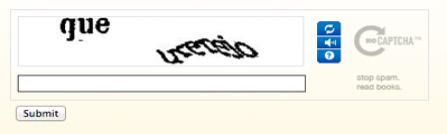 I believe the image says enough as at it is. Sure, your user can hit the reload button continuously until they get one they can read, or even hit the speech button to make it speak the words to them. Each time they do that, however, adds one more step for a potential customer/user. Also Spam Bots nowdays are getting smarter and more and more they are able to bypass these CAPTCHA's. The response to this from the reCAPTCHA method is skewing the words even more making it even harder for users to sign up to your site.
I believe the image says enough as at it is. Sure, your user can hit the reload button continuously until they get one they can read, or even hit the speech button to make it speak the words to them. Each time they do that, however, adds one more step for a potential customer/user. Also Spam Bots nowdays are getting smarter and more and more they are able to bypass these CAPTCHA's. The response to this from the reCAPTCHA method is skewing the words even more making it even harder for users to sign up to your site.
So how do you avoid it? No one likes spam, and having spam on your site negatively affects your image (and can ruin your standing with search engines like Google). Here are a few alternatives to use instead:
a. Honeypot CAPTCHA
Include a hidden form element that only spam bots would want to fill in. The only issue here is that people who use screen readers will sometimes be tempted to fall in the trap. So it is best to include a label like “if your human don’t fill this out” or something of that sort. For implementing in Drupal, the Honeypot, Hidden CAPTCHA and BOTCHA modules are available, and the
b. Simple Questions
Ask your user any normal human being would now like “what is two plus two” or “fill in the blank: Luke, I am your ____”. If your site who gets regular traffic you may want to try randomizing the questions so bots can’t pick up on your patterns, but these types of questions usually require minimal thinking on the user’s side and can prevent bots effectively. CAPTCHA Riddler is a Drupal module that can be used to do this sort of thing on your site.
c. Interactive CAPTCHA's
Require an action from the user. The most common implementation you see of this is requiring a user to drag something from one side to another before they can submit a form. However, make sure the action is nothing too crazy. There are some interactive CAPTCHA's out there that can get a bit ridiculous, like doing a jigsaw puzzle. Draggable CAPTCHA can help you implement it on your Drupal site.
-
Unnecessary Information on Sign Up Forms
Data is critical in this digital world we live in. Generally, the more data you can get from your user the more successful you can be. However, requiring too much information on a form can be a roadblock that brings a user to a screeching halt.
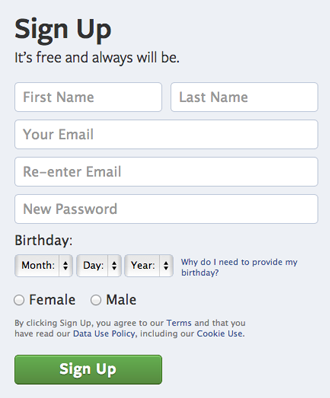
For an example, let’s take a look at the most successful sign up form in the history of the Internet, with over 1 billon successful conversions. Facebook makes a living off of your data. The majority of their money is made off tailoring ad’s to your information and interests you freely give them in your profile information, the things you like, etc.
But note that Facebook doesn’t ask you what you’re interested in or what you like on the sign up form. That would be ridiculous. Instead they limit their requirements to what is absolutely necessary.
So how do you figure out what to put on your sign up form? First, I would recommend you brainstorm all the information you'd like to collect from your user. Then, seperate it into two columns. The first column being what information is absolutely neccessary for the user to be able to interact with the site. The second column will be information that can wait till later.
The first column is the information that should be used in your sign up form. However, remember this will most likely be a tradeoff, as the more information required on a form has a direct relation to the conversion rate. But also remember that once someone has filled out some fields on your site, they are more likely to continue, so a multi-step form can be a good option if you absolutely HAVE to collect more information.
Flash (and other third party plug-ins)
Flash is a technology which allows rich multi media experiences and can create cool, fancy results. There are several reasons not to use Flash on the web, but for our current purposes, lets focus on how it can create a potential roadblock.
Flash is a third party plug in. This means it might not be included with a browser and requires a separate download and frequent updates. Smartphones run Flash slowly, or, in the case of the iPhone, don't run Flash at all.
For the most part, Flash is on its way down on the web. The era of full websites being built in Flash is over. If you have an existing website which was originally built in Flash, or has portions built in Flash, it’s probably past due for a refresh or redo.
What have sites done that have prevented your from continuing? What other unneccessary roadblocks have you seen?