For marketers, there are few skills more important than a deep understanding of Google Analytics and its conversion measurement capabilities. After all, this is the tool that tells you whether your efforts are actually translating into results. Unfortunately, mastering Google Analytics can be challenging, even for experienced marketers. There is far too much data and too few easy-to-follow dashboards to sort it out.
1. Mobile Performance Report
You know this already: ours is a mobile-first world. The total number of mobile users now exceeds the total number of desktop users and mobile e-commerce is nearly 30% of all e-commerce in the US. In fact, mobile is so important now that Google even penalizes the websites that are not mobile-friendly. For marketers, knowing how their sites perform on smaller screens is vital to staying alive in the SERPs and winning over customers. The mobile performance report shows you how well your site (not app) is optimized for mobile and where you need to make improvements. You can even segment the report further to see which mobile devices/browsers customers are using to access your site. This will tell you if your site is performing poorly on some devices.
2. Traffic Acquisition Report
Want to know if people are actually clicking on your ads? That guest post you published earlier — is it generating any traffic to your website? How about your SEO strategy? Is it actually working? The traffic acquisition report will tell you all this and more. For many marketers, this will be their first step in the reporting process.
3. Content Efficiency Report
Do you generate a lot of content on your website and find that tracking it is getting a little overwhelming? This report tracks entrances, pageviews, bounces and goal completions to help you answer questions like: Which content is engaging your audience the most? What type of content (images, videos, gifs, infographics, reviews) performs best with your readers? Which content converts readers into customers? Which content is shared most by your users?
4. Keyword Analysis Report
Getting organic traffic from Google is great. Unfortunately, ever since Google started encrypting search data in 2012, your organic traffic keyword report has mostly shown this: (not provided) However, you can still gain a ton of insight about your visitors by tracking the performance of unencrypted keywords.
5. New vs. Returning Visitors
Getting a user to come to your site for the first time is great. Getting them to visit again is even better. After all, it is the returning visitors who usually end up becoming readers, followers and customers. This standard report in Google Analytics will tell you what percentage of your users are coming back to your site.
6. Landing Pages Report
Your users will enter your site from all sorts of pages. Some will type in your homepage URL directly, some will find a page through search engines, and some others will click on a link shared on your Twitter feed. This report will tell you which pages visitors are landing on when they first enter your site. Based on data from this report, you can figure out how users are interacting with your site. For example, if the report shows that some pages have a substantially higher bounce rate than others, you can take steps to make high bounce rate pages more engaging.
7. Bounce Rate vs. Exit Rate Report
“Bounce Rate” is the percentage of visitors that don’t take any action and leave from the same page they landed on. “Exit Rate” measures the percentage of your visitors that browse more than one page on your site before leaving. This report compares the bounce rate vs. exit rate for different pages on your site.
Courtesy of SearchEngineLand